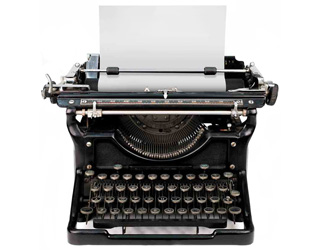My blog is a hybrid communication platform and archive. My tweets get auto posted here, for example. Longer form stuff, PDFs, video files, they’re all here too. But some mid-length content, like a quick review of a show or movie, I would like to post to both my Facebook page and here without having to copy and paste. There are a number of apps that can do that kind of thing, but one I recently downloaded and really like is an app called PolarFox.
My blog is a hybrid communication platform and archive. My tweets get auto posted here, for example. Longer form stuff, PDFs, video files, they’re all here too. But some mid-length content, like a quick review of a show or movie, I would like to post to both my Facebook page and here without having to copy and paste. There are a number of apps that can do that kind of thing, but one I recently downloaded and really like is an app called PolarFox.
My main requirement was the ability to send an image and text to both my FB author page and this blog. Of course one distinction between the two is that a FB page has body copy, but no headline the way a blog post would. PolarFox does exactly that. The headline is optional, but whatever you type into the app goes straight to both systems.
 The interface is increadibly simple. You select a source for the image – camera, camera roll, the latest image in your camera roll, or the image on your clipboard – add some copy, select your destinations and hit submit.
The interface is increadibly simple. You select a source for the image – camera, camera roll, the latest image in your camera roll, or the image on your clipboard – add some copy, select your destinations and hit submit.
In the setup process, when you add your blog, you also select a default category. You can’t, unfortunately, change that on the fly. I also found a bug where it was creating a “null” category and tagging it with that as well. I also usually go in to my wp blog and update info for seo, but my goal with this app was primarily speed and ease of use.
Despite the bug, PolarFox is the fastest way I’ve found to send an image post to FB and this site in one shot. It’s not limited to those systems however. You can connect Twitter, Tumblr, LinkedIn, wordpress.com, a FB group, page or profile or any webhook connected app.
You can try PolarFox for free and it’s available for iOS and Android. And no, I received no form of compensation for this post. I just like the app.