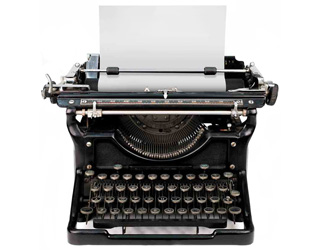Microsoft Excel is not the first app you would associate with creative writing, but it has become my go to app for thinking through story structure, composing poetry, and doing story outlining.
This is how it started. I was working on a proposal that had four major characters, most of whom were not in the same place at the same time, and all four stories were progressing simultaneously. I needed a way to track everything that was happening with each major character, on or off the page, and I wanted to be able to visualize each character’s story in connection to the other stories. Even that sentence is complex. I tried every software tool I could think of, from timeline apps like Beedocs Timeline 3D to cork board apps, but none of them was quite what I needed. By accident, I was staring at a spreadsheet at work, with several columns of data, and I was struck by the notion that my plot points were just data.
That night, I took all my notes and plugged them into Excel and it was like someone just took blinders off my eyes. I could visualize my story from start to finish AND I could cut across story lines at any point in my story. I very quickly saw where I had gaps, where timing didn’t line up quite right, and even where best to switch from one character to the next to advance the story. It was like magic. The more I fiddled around with Excel, the more revealing it was. I was able to block off areas by day, or color code which scenes I wanted to include in the actual story.
That project ended up not being greenlit, but when I started work on my sequel to Elvis Sightings, I used Excel both to plot it out and write the treatment. In my story, there are several mysteries being investigated simultaneously, so with three columns in my spreadsheet, I could visualize which mystery was getting too much time, or needed to be re-sequenced to work better narratively. When it came to write the treatment, I used each row as a beat in a scene, then used formatting to delineate rows into scenes, chapters and days. I sent the combination of plot outline and treatment to my editor, and she was able to make beat by beat notes in a second column. When I rewrote my treatment, I was able to keep the original in one column, the notes in a second, and my changes in a third. I could see exactly how my story was evolving.

But what about poetry, you say? How could a spreadsheet help with something so artistic? Well, I was working on some poetry where I needed to think in syllables and rhyme pattern. I color coded each line for the a-b-b-a-c rhyming sequence. Then as I wrote, I used each cell as a syllable. It took a while for my brain to stop trying to write a few letters at a time before hitting the tab key, but once I got used to it, I was able to very quickly figure out the right words to fit my syllable counts. I’d start with the words I wanted to try to rhyme, plug them in at the end of each line, then work backwards in syllables to the start of each line. It worked really, really well, and it’s not something I could have easily done in a traditional writing app like Byword (which I’m using now and love, btw.)
It’s totally counter intuitive, but every writer I’ve discussed this with who’s tried it has been pleasantly surprised how useful a spreadsheet can be. Obviously, you don’t have to use Excel – any spreadsheet app will do. If you find yourself trying to figure out some complex plotting or want to try your hand at sonnet, give this technique a try then tell me how you used it. I’d love to hear other creative ways to employ a spreadsheet.