I usually do my writing on an 11″ MacBook Air. It’s light, fast and it runs my favorite screenwriting tools. But it does occasionally get a bit too warm for my sensitive palms and lap. With Chromebook prices hovering around $200, I thought I’d get one and see if they were good for anything more than just web browsing.
 If you’re not familiar with Chromebooks, they are low cost laptops running a special variant of Linux called the Chrome OS, by Google. All of the programs on a Chromebook run in a web browser. And, for the most part, only work when you’re connected to the internet. So, with no files and no applications, can you do any real work on it?
If you’re not familiar with Chromebooks, they are low cost laptops running a special variant of Linux called the Chrome OS, by Google. All of the programs on a Chromebook run in a web browser. And, for the most part, only work when you’re connected to the internet. So, with no files and no applications, can you do any real work on it?
The answer is either “sorta” or “no.” For me, it’s a no. Want to know why?
First off, the options for formatted screenwriting are very limited. As in one. Celtx, a web/mobile/desktop production solution for film production. The script writing tool handles the basics and supports import/export, but since I’m writing comics and novels for the most part, and Celtx formatting options are so limited, I had a devil of a time adapting it to my comic book writing workflow. And it really isn’t a solution for novels at all. Celtx also operates on a subscription revenue model. Some people like renting software. I hate it. So there’s that. If you’re really just writing screenplays, Celtx might do the trick, but compared to a dedicated desktop app, it’s lagy and very limiting. But what about novels?
On my MacBook Air I use the amazingly versatile Scrivener from Literature & Latte. What can’t it do? Write for you, but anything else it pretty much has covered. It can handle any type of script formatting as well as doing complex long form prose. The thing that makes Scrivener so awesome is that it allows you to break your project into chunks of text that can be as big or small as you want them to be and they are kept in a hierarchical file order that you can easily move around or disable or flag for revisions. Once you figure out how you want to use it, it is almost impossible to write in any other app. Especially prose. So what is an aspiring Chromebook novelist to do?
Try Scriptito. It is basically Scrivener in a browser. The webapp offers a similar hierarchical file structure of text chunks and the ability to group text chunks in folders. I spent several hours trying to get started on a short story project. It took some doing, but I finally got the hang of using the writing component. Scriptito large does as promised, but the UX still needs a lot of work. There were no help files or tutorials and it took me five minutes to figure out how to create a text container.Scriptito appears to be what I would consider an open beta. You are limited to just five projects and 8gb of storage in the Scriptito cloud and there are no paid subscription options yet. It’s no replacement for Scrivener – yet. But it could be.
So can you use a Chromebook for script writing or novel writing? If you can live with the way Celtx works and charges, the answer to script writing is yes. Kinda. The web version of Celtx really doesn’t hold a candle to any desktop apps. For novel writing the yes is less qualified. There are a lot of linear writing apps – Google Drive to name one that comes bundled on a Chromebook – but if you’ve discovered the writing Nirvana that is Scrivener, you have to pin your hopes on Scriptito’s continued evolution.
If price is the main barrier to you having a writing platform, then a Chromebook and Celtx and Scriptito will get the job done for $200 down and $10 a month. It is the writing that makes the writer, after all, not the tools. Chaucer had to use a quill pen. But if you can choose between a real laptop and Scrivener or a Chromebook, the laptop and installed apps is hands down the way to go.
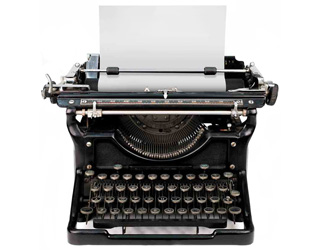

Just took the plunge on a Samsung Chromebook and experiencing EVERYTHING you’r talking about. I was in awe, that Celt X didn’t have a full App since my nook is always on there, but find for the price I can just go into Google docs and just type everything at once, and visit CELT X later and paste and format accordingly. Still it really grinds my gears that Celt X isn’t fully on here
I just bought a zagg keyboard for my iPad. As bad as the experience was on a Chromebook, the iPad is the exact opposite with a keyboard. Four or five good apps to choose from, Fountain compatibility and final draft compatibility. I gave the chromebook to my kid.
I’m the creator of http://www.WriterDuet.com, a professional screenwriting program that runs in your web browser, online or off. Works great on Chromebooks.
On a touch-screen Chromebook, WriterDuet is difficult to use, especially if you’re trying to update a screenplay you’ve already installed.